728x90
반응형
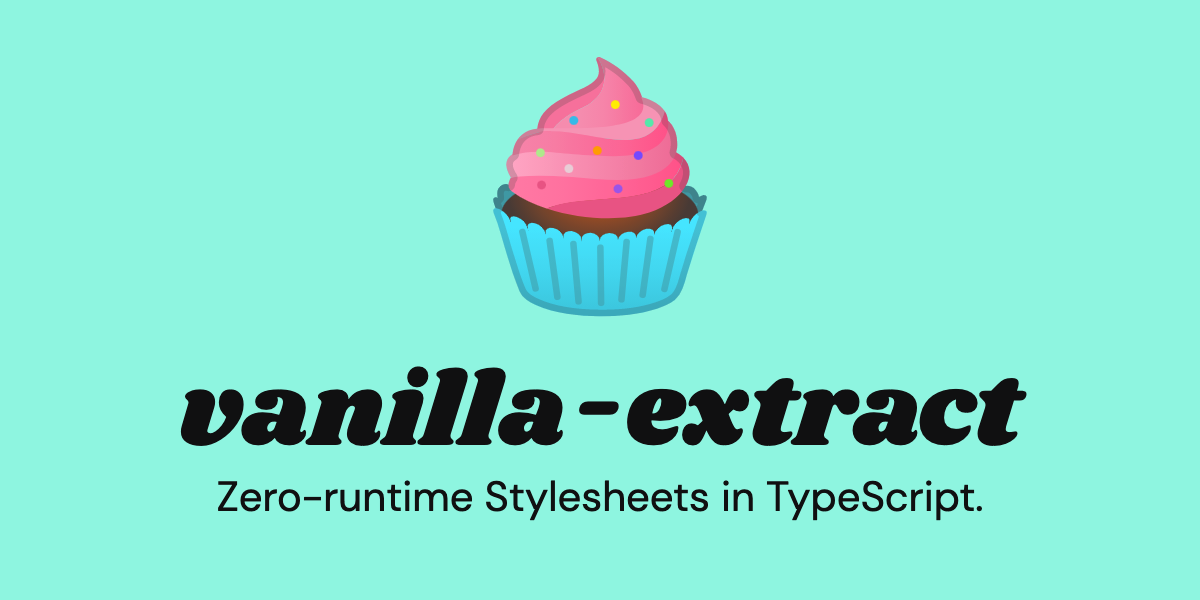
styling
Selectors
두 가지 방법을 통해 주어진 스타일에 대한 selector를 지정할 수 있다.
simple pseudo selectors
매개변수를 사용하지 않아, 알아보기 쉽고 간단하다.
styles.css.ts
import { style } from '@vanilla-extract/css';
const myStyle = style({
':hover': {
color: 'pink'
},
':first-of-type': {
color: 'blue'
},
'::before': {
content: ''
}
});selectors key
좀 더 복잡한 규칙은 selectors key를 통해 지정해줄 수 있다.
import { style } from '@vanilla-extract/css';
const link = style({
selectors: {
'&:hover:not(:active)': {
border: '2px solid aquamarine'
},
'nav li > &': {
textDecoration: 'underline'
}
}
});
const invalid = style({
selectors: {
// ❌ ERROR: Targetting `a[href]`
'& a[href]': {...},
// ❌ ERROR: Targetting `.otherClass`
'& ~ div > .otherClass': {...}
}
});유지보수를 위해, 각각의 style block은 하나의 element만 타겟할 수 있다.
→ 이를 강제하기 위해, 모든 selector들은 & 문자 (현재 element)를 대상으로 해야한다!
→ 현 class가 아닌, 다른 element를 대상으로 할 경우 error가 발생한다.
import { style } from '@vanilla-extract/css';
// Invalid example:
export const child = style({});
export const parent = style({
selectors: {
// ❌ ERROR: Targetting `child` from `parent`
[`& ${child}`]: {...}
}
});
// Valid example:
export const parent = style({});
export const child = style({
selectors: {
[`${parent} &`]: {...}
}
});
물론 다른 scope의 class name을 참조하는 것도 가능하다.
하지만 이 경우에도 자기 자신 element에 대한 스타일을 정의한다 는 제약을 지켜야하는 것!
(위 예제처럼! 부모에서 자식의 style을 정의하는게 아니라, 자식에서 부모의 자식 중 자기 자신 의 스타일을 정의해주고 있다)
import { style, globalStyle } from '@vanilla-extract/css';
export const parent = style({});
globalStyle(`${parent} a[href]`, {
color: 'pink'
});만약 전역적으로 자식 node들에 대한 스타일을 적용하고 싶은 경우에는 → globaStyle을 사용한다.
import { style } from '@vanilla-extract/css';
export const child = style({
background: 'blue',
get selectors() {
return {
[`${parent} &`]: {
color: 'red'
}
};
}
});
export const parent = style({
background: 'yellow',
selectors: {
[`&:has(${child})`]: {
padding: 10
}
}
});selectors가 서로에게 의존적이라면, getter를 사용해 이들을 정의해줄 수 있다.
728x90
반응형
'source-code > FrontEnd' 카테고리의 다른 글
| 직접 두드려본 cjs esm 모듈 시스템 (0) | 2023.11.30 |
|---|---|
| 유한 상태 기계를 통한 사용자 선택 UI 개발 (feat xState) (0) | 2023.10.11 |
| vanilla extract 사용하기 - 기본 (0) | 2023.08.30 |
| testing-library/react-native를 통한 컴포넌트 테스트 2 (0) | 2023.08.18 |
| testing-library/react를 통한 컴포넌트 테스트 (with RN + expo) (0) | 2023.08.18 |



